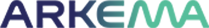Learn about the wide range of benefits available to you at Arkema by exploring this site.
- View this video to learn how to navigate the site.
- Click on each of the links below to discover more about each benefit.
* Voluntary Benefits include Accidental Injury Insurance, Critical Illness Insurance, Hospital Indemnity Insurance, Group Legal Insurance, Identity Theft Protection and Credit Monitoring, Commuter Benefits and Pet Insurance.
Complete the following steps to ensure a successful start at Arkema.
-
Review the eligibility requirements for Arkema’s benefits.
Review the Arkema Benefits Scout tool for help deciding which life insurance and AD&D coverage is right for you.
Enroll in benefits coverage within 31 days of your employment start date. Visit the Arkema Benefits Center website or call the Arkema Benefits Center at 1-800-406-9823, Monday through Friday from 9:00 a.m. to 6:00 p.m., Eastern Time.
If you plan to cover dependents under the plans, have their information handy, including Social Security Numbers and dates of birth, before you enroll. Once you enroll a dependent, you have 60 days to upload proof of their dependent status to the website under Forms & Documents based on the Acceptable Forms of Dependent Verification or your dependent will be dropped on day 61.
Make sure to set up beneficiaries for your Life and Accidental Death and Dismemberment coverage. Health Savings Account beneficiaries are set up separately through Fidelity.
-
Review your 401(k) plan highlights, select your contribution rate and make investment elections by visiting Fidelity’s website. You will need to register and set up a username and password to access your account. Get help from a Fidelity representative by calling 1-800-835-5092.
If you have not enrolled within 30 days of your date of hire, you will be automatically enrolled with a pretax contribution deducted from your eligible earnings through payroll. If you have not made investment elections, contributions will be invested in the applicable Fidelity Freedom Fund – Class K6 that has a target retirement date closest to the year in which you might retire, based on your current age and assuming a normal retirement age of 65. You will receive a communication from Fidelity regarding the automatic enrollment process.
Remember: if you have contributed to another employer’s plan this year, it is your responsibility to make sure you do not contribute more than the IRS annual employee contribution limit, which applies to all of your employee contributions in the year.
Choose a savings approach that suits you today – you can adjust it any time, to fit your changing needs.
You Must Choose Your Benefits Now
If you do not either elect a medical plan option or waive coverage within 31 days of your start date, you will be automatically enrolled in the CDHP option with employee only coverage and no HSA.
The benefits you choose now will remain in effect until the next plan year. You will not be able to change your benefits during the year, unless you experience a Qualified Life Event.
Attention Fall New Hires!
If you are hired any time after September 13, 2024, you will make your New Hire benefit elections for the remainder of 2024. You must also actively enroll in 2025 benefits. Your elections will not automatically carry over to 2025.
If you get married, have a child, get divorced, or otherwise change your benefit coverage due to a life event after September 13, 2024, you will need to actively process a life event to change your benefits for both 2024 and 2025 coverage. The changes you make will not automatically carry over to 2025.
If you add dependents during your initial election or due to a life event, please make sure to provide proof of your dependents within 60 days of when you add them to your coverage. Otherwise, coverage will be dropped on day 61. This is very important to keep in mind.
Transitioning Your Medical and Dental Care
If you are currently being treated for a medical condition (for example, cancer, an organ transplant, or pregnancy) and your current provider doesn’t participate in the Aetna Choice POS II network, Aetna can assist you in your transition of care. Call Aetna at 1-800-238-3488 and speak with Member Services for more information.
For dental work that already started under your prior dental plan, Delta Dental will determine transition of care on a case-by-case basis. Please call Delta Dental at 1-800-932-0783 for more information on transitioning dental care in progress.
ID Cards
Review the chart below to learn about ID card options for your health coverage.
| Benefit | How to Access Your ID Card |
|---|---|
| Medical and Prescription Drug | Aetna will mail you ID cards after you enroll in benefits. Log in to www.aetna.com to access your digital medical and prescription drug plan ID card. |
| Dental | There is no ID card for the Delta Dental plan. The Arkema plan ID is 9344. |
| Vision | There is no ID card for your VSP vision plan. Once you enroll, you can register at www.vsp.com/create-account using your SSN to download an ID card. The Arkema group number is 40149950. |